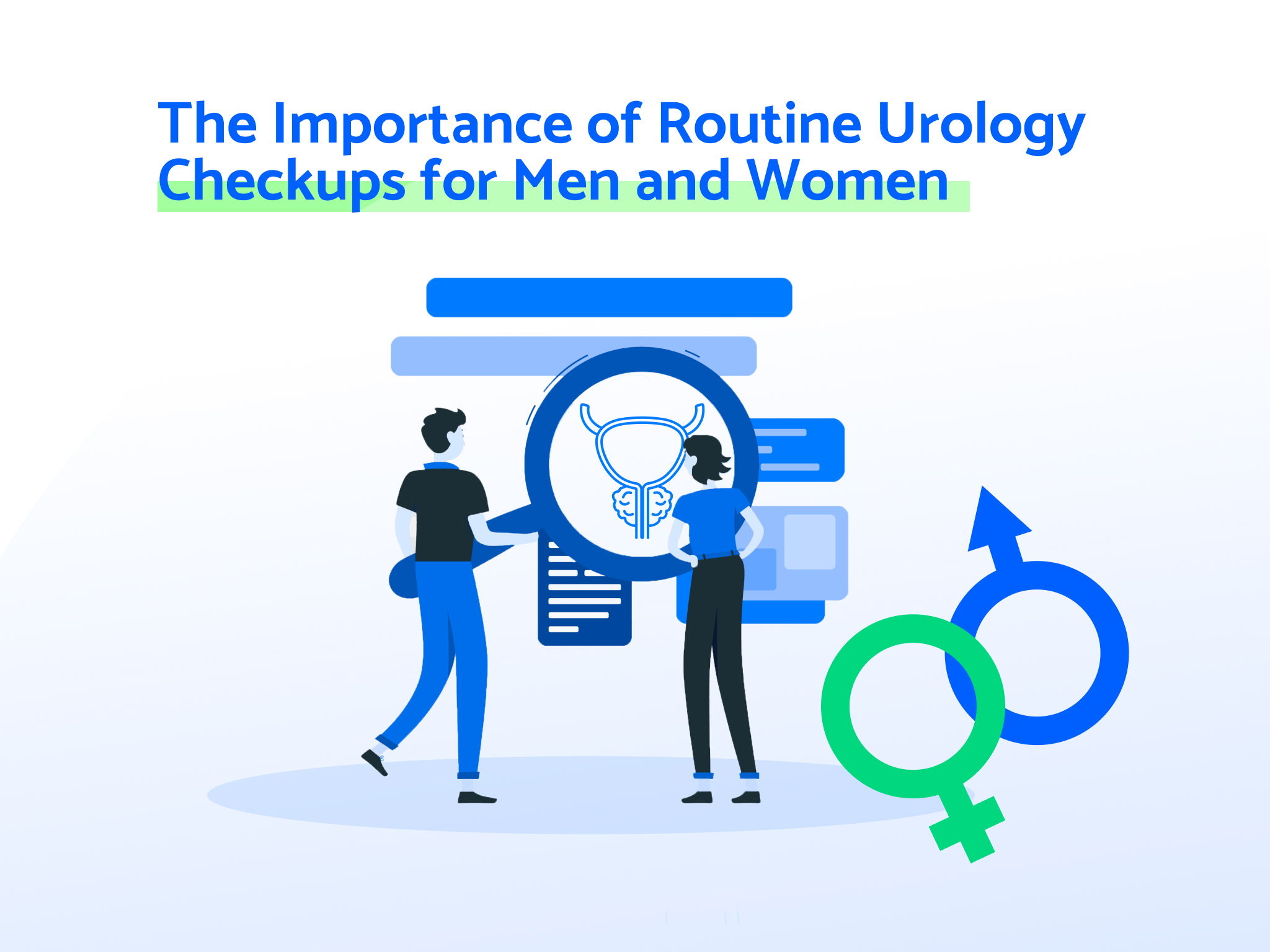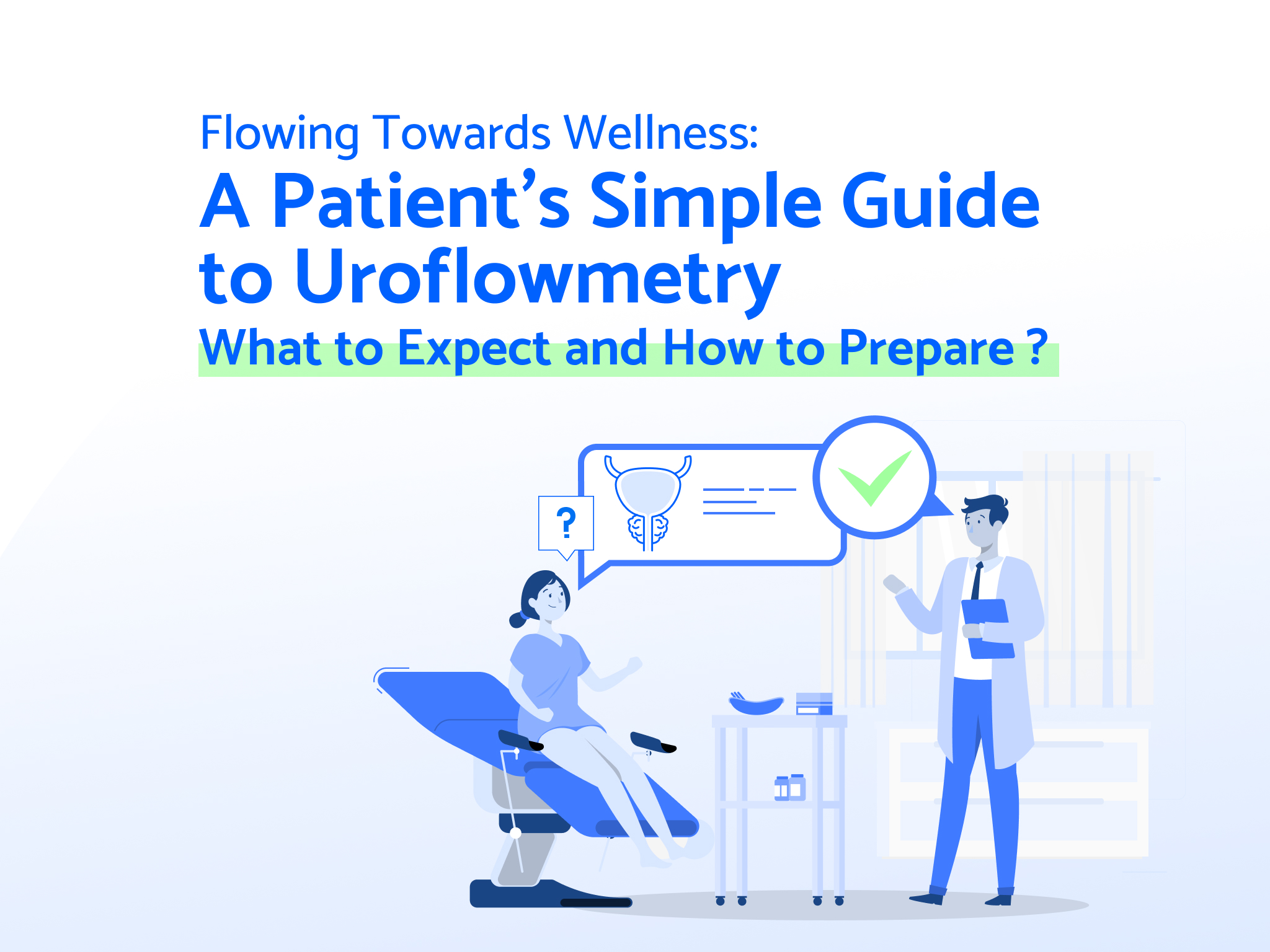Effective Online Meetings
When we are trying to adapt ourselves to the new normal, we are continuing to organize online meetings with our teams, customers, suppliers, distributors, and partners. And probably this new habit is the “new” part of the “new normal”.
But are our online meetings really efficient? Are the participants happy with the way we organize the meetings? As Oruba technology we have gathered our online meeting experiences and researches together and wanted to share them with you. Let’s check the tricks to increase the efficiency of online meetings:
Before the meeting
1- Make the preparations with the team
Generally, people have a point of view about the meeting, but because they haven’t done any homework before the call, they end up reversing their opinions once the call has ended and they’ve learned new information that they could have easily obtained in advance. You can include people with preparations to increase meeting efficiency.
2- Prepare an agenda and meeting guidelines
Never hold an online meeting without a clear agenda. To make things easy for everyone, prepare a formal agenda with all the key issues to be discussed in the meeting and sort them according to your business needs. Give each person time on the agenda. Also clearly mention what role you expect from each participant in the meeting. Send this agenda at least 24 hours before the meeting, and seek acknowledgment from all the participants.
Just as important as the meeting agenda are the meeting guidelines: the rules and expectations of how the team is expected to contribute to the virtual meeting.
3- Test the technology before the meeting
Prior to a virtual meeting, all participants should download the software, test the technology, test the microphone and camera, check the internet connection, and make sure they are comfortable with the major features.
During the meeting
1- See and hear everyone
To make people feel like they’re all at the “same” meeting, use video conferencing rather than traditional conference dial-ins. In a physical meeting, there are social norms: People don’t get up and walk around the room, make a phone call, answer the emails, or “check out” from the meeting. Virtual meetings are no different: People should not go on mute and leave the room to get something.
2- Appoint a moderator
A meeting without a moderator is almost certain to go off track. By appointing a moderator, you give that person the authority to control proceedings. No one can speak without the moderator’s permission, and the moderator is the one keeping everyone focused on the topic. This is particularly important in online meetings since there’s a high chance of miscommunication due to internet connectivity and audio or video quality issues.
3- Prevent multitasking
Here are three ways to make sure the ban on multitasking is followed:
* Use video: It can essentially eliminate multitasking because your colleagues can see you.
* Have the meeting leader call on people to share their thoughts. Since no one likes to be caught off-guard, they’ll be more apt to pay attention.
* Give people different tasks in the meeting, rotated regularly. To keep people engaged, have a different team member keep the minutes of the meeting; track action items, owners and deadlines; and even come up with a fun question to ask everyone at the conclusion of the meeting.
4- Break the ices
The meetings are more efficient when people feel more comfortable. You can find a creative way to let participants know each other if there are new people in the meeting.
After the meeting
1- Send the meeting minutes
Once your online meeting concludes, make sure a summary of all the meeting notes is sent to the participants. List the action points identified for each agenda item along with the name of the person responsible for its delivery. Ask all the participants to acknowledge the meeting notes and confirm their understanding.
2- Follow up
In order for a meeting to be effective, every person needs to walk out with a clear objective. The key things everyone needs to know are:
* Deliverables and next steps
* Who’s responsible for following up on each item or task
* When those deliverables are due
* When the next meeting or check-in will be
3- Collect feedback to improve the next online meeting
You can observe the behaviors of participants during the meeting and ask for their feedback to improve the efficiency and quality of the meeting.